I recently had a couple of followers tell me that they were unable to leave comments in order to be included in the drawing. They have been added to the list. If there is anyone else who is having similar problems please email me at robinandreae@gmail.com and I will be happy to add your name to the list.
I checked with Blogger help to see if there is anything I can do to fix this. It was mentioned that it could be a problem with my widgets. I reset them to the default. Hopefully that has fixed it. My apologies to any of you who maybe having difficulty posting. I hope you will please try again.
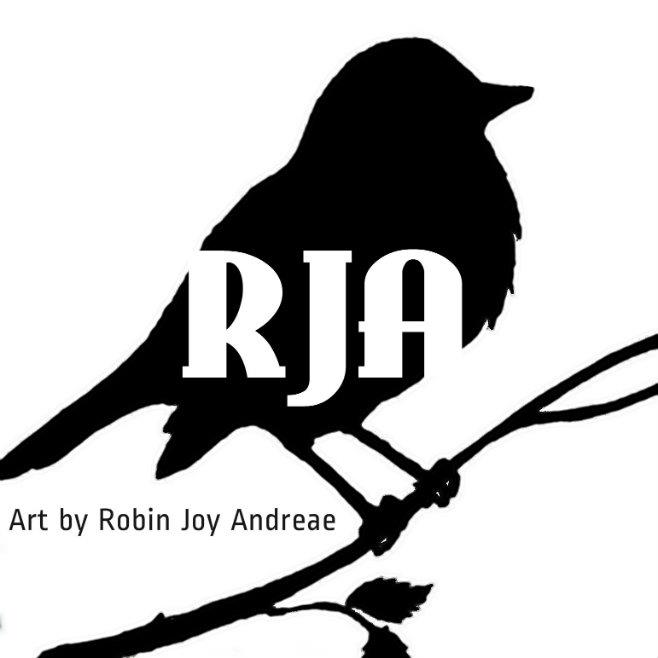

I had trouble leaving comments until I UN-checked the box where it says STAY SIGNED IN. I have to sign in every time I go to my blog dashboard now but the other problem vanished as soon as I did. I coun't even leave a comment in my own blog until i did that.
ReplyDeleteI hope that solves the problem for those having it.
Thanks Catherine for the advice. Blogger can be so weird sometimes. I had read somewhere that if clear your cookie cache that would solve the problem.
ReplyDeleteRobin, I cleared my cookie cache and it was solved
ReplyDeleteI also had this problem. The solution is to download google chrome. I did and now I can post comments on all blogs.
ReplyDeleteBye Faby
Faby, I use Chrome, too and haven't had any problems posting. I really like it better than Firefox or Internet Explorer. I used to have all kinds of problems with Blogger when I used IE. But it's funny, I have more problems with doing my shipping with Chrome. So I switch to Internet Explorer for that.
ReplyDeleteHelen, I'm glad clearing your cache worked :-).
Blogger is being a pain I have problems seeing peoples blogs that use other sites backgrounds with animations on them but what can yah do
ReplyDelete